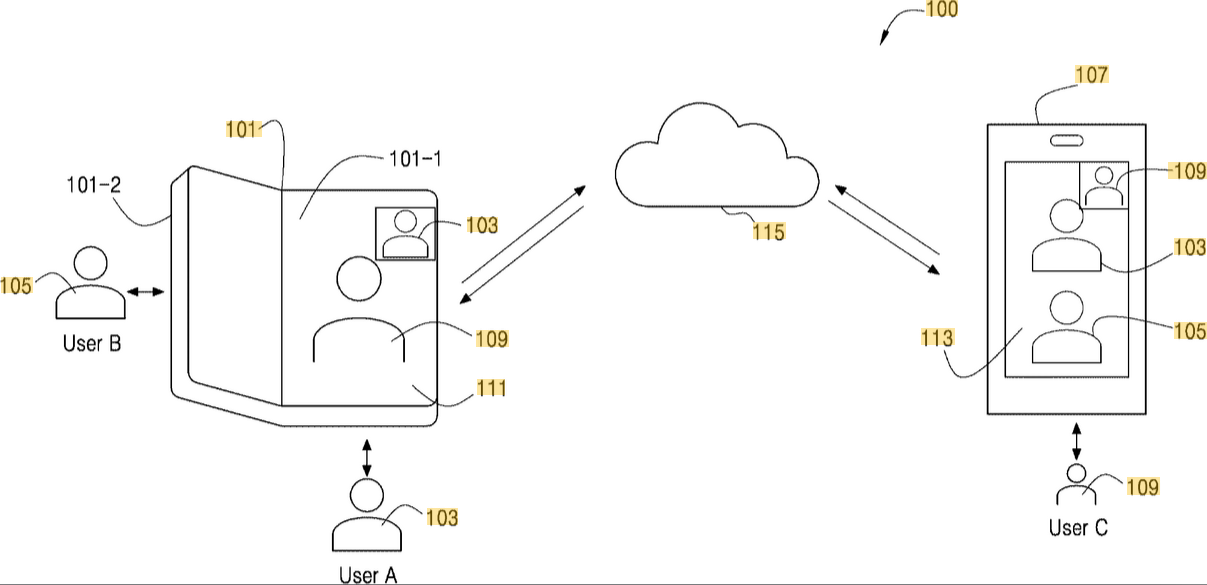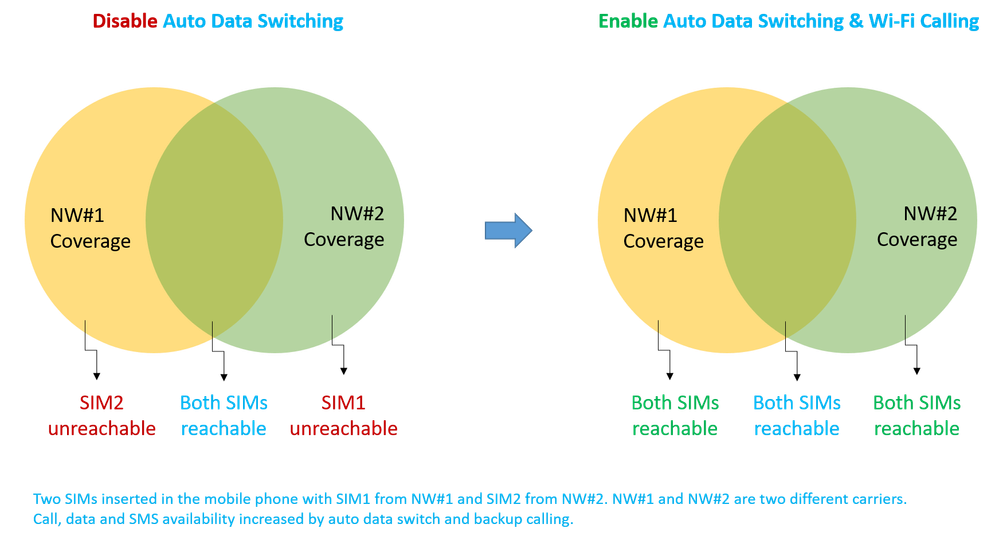Patents Publications
US12156019B2 : Seamless Network Service with Dual SIMs
Imagine you're using a smartphone with two SIM cards, and one of them (SIM 1) suddenly loses network coverage. Normally, this would mean that you can't make or receive calls, send SMS, or use mobile data on SIM 1. However, with this feature, your phone can intelligently use the network from SIM 2 to keep SIM 1 connected and working without interruptions.How It Works:
Event Detection:
Your phone constantly monitors the status of both SIMs. It identifies specific situations (events) that might need action, such as:- SIM 1 is out of network coverage.
- A critical data session is happening on an app associated with one of the SIMs.
- Your phone meets certain power-saving conditions that require efficient use of network resources.
Creating a Bridge:
If SIM 1 loses network connectivity, the phone uses a clever workaround. It creates an enhanced connection (called an ePDG interface) for SIM 1 by piggybacking on the mobile network of SIM 2.Uninterrupted Service:
With this setup, SIM 1 can continue to handle calls, send SMS, or maintain active data sessions, even though its own network isn’t available. Everything runs smoothly without requiring user intervention.
US12143897B2 : Smart Point-and-Control System
Imagine holding your smartphone or another electronic device, pointing it toward any appliance or smart device in a room, and instantly seeing the controls for that appliance appear on your screen. For instance, if you point at a smart light, its brightness and color settings pop up. If you point at a TV, media controls like volume and playback appear.How It Works:
Location Awareness with UWB Anchors:
The system uses UWB technology to determine the precise location of your device in the room. UWB anchors in the space act as reference points, helping your device understand where it is relative to everything else.Field of View (FoV):
Based on your device's location and orientation, the system calculates what you are pointing at — essentially creating a "field of view" or focus area in front of you.Identifying Nearby Devices:
Devices within this field of view, even if they don't use UWB (non-UWB devices), are identified. This could include smart home appliances like lights, fans, or speakers.Seamless Communication:
Once identified, your device establishes communication with the targeted appliance or gadget. The control interface specific to that device pops up on your screen, ready for use.
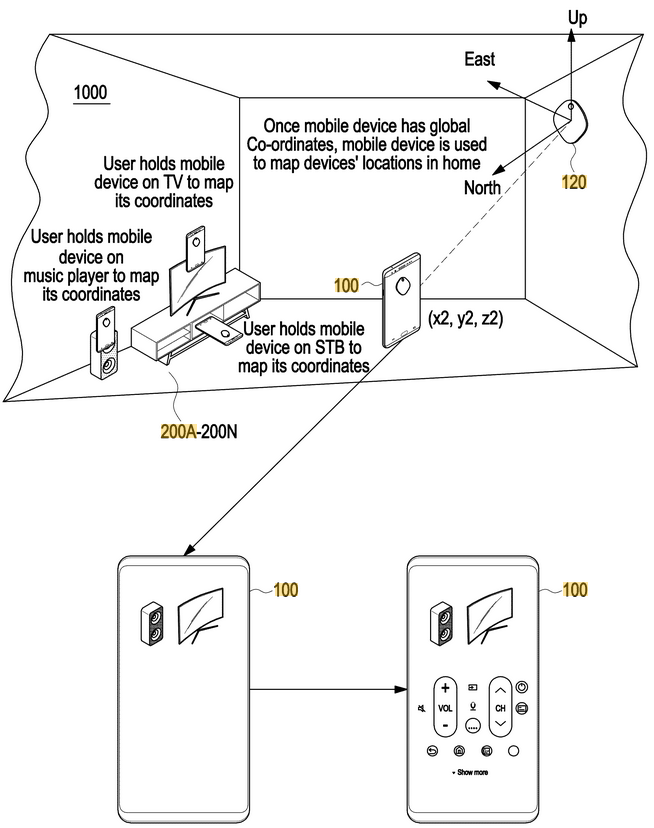
US10708739B2, US10321289B1 : Effortless Service Transfer Between SIMs
Imagine you're using a smartphone with two SIM cards. One SIM (SIM 1) is actively connected to the internet for a data session, while the other SIM (SIM 2) has some services that need network access, like a call or SMS. Instead of interrupting SIM 1's data session or juggling between the two SIMs manually, your phone can seamlessly transfer the services from SIM 2 to SIM 1 for uninterrupted performance.How It Works:
Detecting App Activity:
Your phone identifies when you open or invoke a specific app that requires network access. This app might be connected to services like messaging, calls, or data.In response, the phone grants priority access of its radio frequency (RF) hardware (used for network communication) to SIM 1, which is already in an active data session.
Service Transfer:
Any services that were originally tied to SIM 2 — such as calls or messaging — are smoothly transferred to SIM 1. This allows you to continue using the app or service without interruptions, even if SIM 2 cannot actively participate in the session.
US20250168582A1 : Harmonized Surround Sound Across Different Speakers
Imagine setting up a surround sound system with speakers of varying capabilities — some with more channels, higher power, or better frequency response than others. Normally, such differences might make the sound feel uneven or unbalanced. This system ensures all your speakers work together seamlessly, producing harmonious surround sound, no matter their individual capabilities.How It Works:
Speaker Position Mapping:
The system's central controller identifies where each speaker is placed in the room and creates a position map. This map accounts for not only the physical location but also the unique capabilities of each speaker, like its power or number of audio channels.Frequency Equalization:
The controller calibrates each speaker's sound output by adjusting the frequencies to match its capabilities. For example, if a smaller speaker can't handle deep bass, those frequencies are handled by a more powerful speaker in the setup. This ensures that all speakers contribute to a balanced audio experience.Custom Sound Distribution:
Using the position map and speaker capabilities, the controller allocates sound signals intelligently. It adjusts intensity, direction, and channel output for each speaker so that all of them, regardless of size or power, sound cohesive.Enhanced Surround Sound:
The result is a perfectly balanced audio system where each speaker plays to its strengths. Even with a mix of high-end and basic speakers, the sound feels rich, immersive, and harmonious.
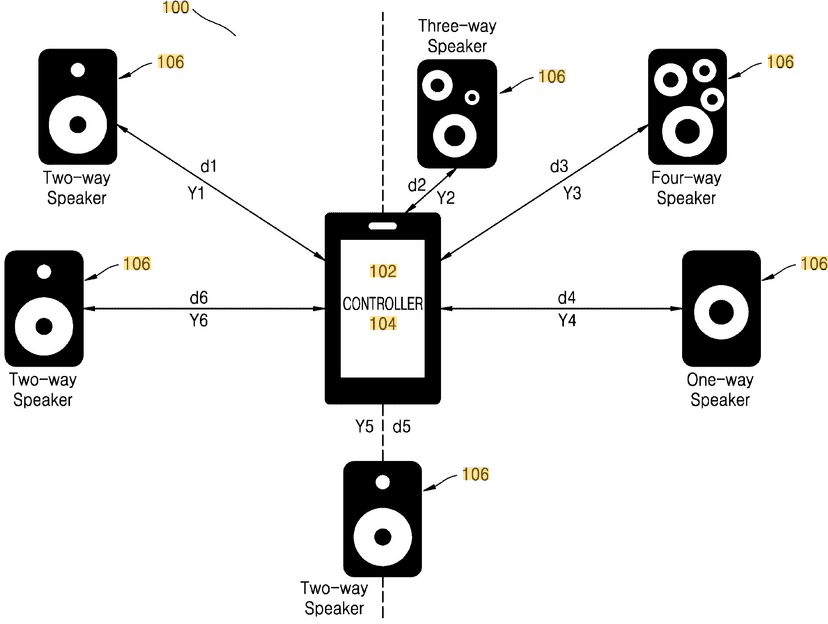
WO2024085376A1 : Smart Navigating System
Imagine you're at a bustling concert, a crowded theme park, or a busy festival. You want to keep tabs on your friend or your child, who has a UWB-capable device (the "target device")—this could be a specialized UWB tracker on their wristband, a UWB-enabled phone in their pocket, or even a smart accessory with built-in UWB. In such a packed environment, instead of trying to pull out your large, expensive smartphone to locate them, which can be risky due to the high probability of snatching or accidental drops in the crush of people, use your watch or glasses, without needing its own UWB hardware, which can then display an arrow pointing in their direction, show a real-time distance, or even a simple map indicator, allowing you to easily navigate towards them. This solution works in-door environments where GPS will fail or where GPS will give same coordinates for you and your target.How It Works:
Find target Device:
The system uses UWB technology to determine the precise location of your intended device in the environment using your smartphone.Coordinate System Conversion:
Once the relative position coordinates are detected by the smartphone, these coordinates undergo a series of transformations. First to global coordinate system (to relate to a larger environment), and then to user coordinate system (to present the information in a way that makes sense to the user of the wearable). This multi-step conversion ensures accuracy and proper display.Displaying Position on the wearable:
Wearable then displays the position of the target device. The significant advantage here is that the wearable itself does not need its own UWB tag. This bypasses the need for costly UWB hardware on the wearable device, saving on manufacturing costs and power consumption.
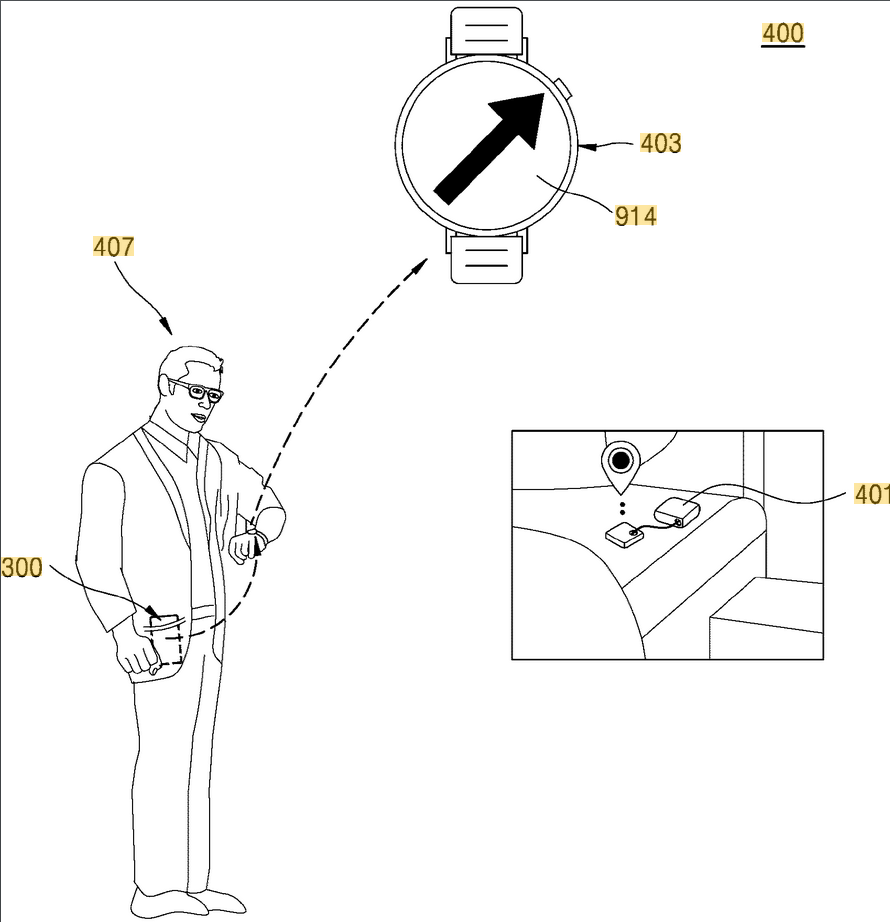
WO2025075266A1 : Spatial Audio for multi-user video call
Imagine a user participating in a group video call on a foldable smartphone or tablet, perhaps unfolded into a larger screen or a tent-like configuration. Instead of all voices sounding like they're coming from a single, undifferentiated point, this idea creates a virtual mic for each of the user to capture spatial information.How It Works:
Determining Camera Angular Position and User Orientation:
The electronic device first identifies the angular position of each camera located on its multiple display portions. This is crucial for understanding the layout of the cameras on the flexible or multi-screen device. Simultaneously, the device determines the user's orientation relative to these cameras. This could involve using sensors (like accelerometers or gyroscopes) or image analysis to understand which way the user is facing or interacting with the device.Virtual Microphone Creation:
Based on the determined camera positions and the user's orientation, the device selects at least two physical microphones. It's designed to capture audio effectively from the user's direction. This virtual microphone acts as a more focused or directed audio pickup point, tailored to the user's current interaction with the device.Audio Feed Acquisition:
The virtual microphone is then used to obtain audio feeds directly from the field of view (FOV) of the cameras. This means the audio is synchronized and spatially correlated with what the cameras are seeing.Spatial Audio Generation:
Finally, these precisely captured audio feeds are processed to generate spatial audio. This creates the illusion that sounds are coming from specific directions or locations, mimicking how sound behaves in a real-world environment.